Suppose you wish to display a message, on clicking an EXCEL cell, that would display an eloborate description of the data in the cell, it can be done by following the below steps. In the below example I have name of a country in a cell and would like to display a description to the user when he/she clicks on the cell. In this case I have chosen "INDIA" as the country name.
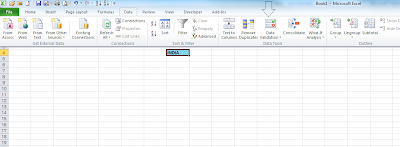
5. Click on the cell and you would get the message displayed.
1. Click on DATA on the Main Menu.
2. Click on the desired cell and then click on the data Validation button under DATA.
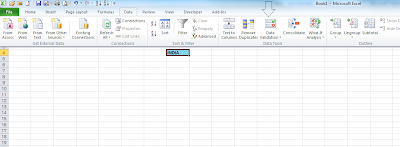
3. Click on "Data Validation" in the drop down.
4. Select Input Message in the Data Validation window and enter the desired message in the Input Message field and click on OK.
5. Click on the cell and you would get the message displayed.




No comments:
Post a Comment