I switched on the laptop as usual after I reached home from work, only to find Wifi disabled. I clicked fn F3 to check the Wifi connection, it looked fine i.e. it was in enabled mode. However I noticed that the WiFi button had grayed out. I also noticed that there were no available connections in the networks. I found the solution after a little troubleshooting
Went to Device manager in Control Panel—> Network Adapters—>Network Adapter, which was disabled. Just enabled it.
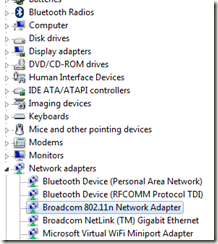

No comments:
Post a Comment