Borland C compiler
Despite advances in IDEs and Intelligent compilers for programming languages, the Borland C has still stood its test of time. Its simple to use but is inherently powerful. We require a DOS emulator for running it currently due to processor speed constraints.
For running the code, press F9. The code will get compiled, linked with the standard library and will create “.exe” file and execute, all in one go.
This is extremely useful for writing and executing code faster.
Bloodshed Dev C++
Dev C++ is a free IDE developed by Bloodshed Software. It has several integrated features such as code completion, syntax highlighting, tool manager, Find and replace utilities etc. It can be downloaded from the link:
http://www.bloodshed.net/dev/devcpp.html
Once the source is written, it should be saved as a C source file. We can compile the file by pressing Control F9 and run using Control F10. or else we can compile and run together by just pressing F9.
The compilation progress will be displayed in a window
In case of any syntactic or semantic errors, they would be displayed under the complier tab. In this case we can notice that the function “print” is not defined, hence it results in an error.



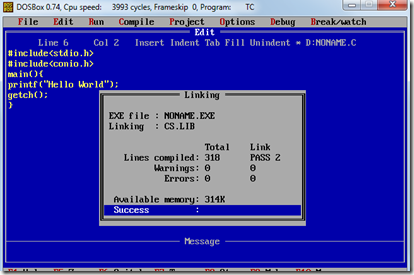
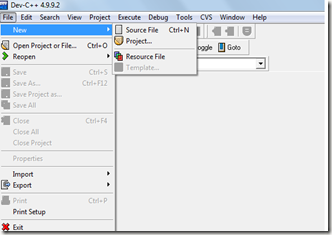

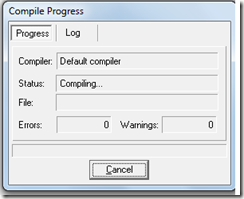
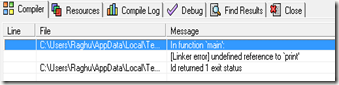
No comments:
Post a Comment